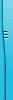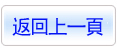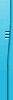商品編號:DVD17466
商品名稱:Lynda com SolidWorks 2014 Essential Training 視頻教學 英文教學版(DVD一片裝)
碟片數量:1片
銷售價格:200
瀏覽次數:33744
商品名稱:Lynda com SolidWorks 2014 Essential Training 視頻教學 英文教學版(DVD一片裝)
碟片數量:1片
銷售價格:200
瀏覽次數:33744
您可能感興趣:
SolidWorks
您可能也喜歡:
TIC1527"--"編程教學 英文正式版 Envy Casts Ruby On Rails 2.2-HELL
TIC0815-2"--"Lynda.Com Pages Essential Training 英文光碟正式版 (2CD)
TIC2010"--"E-MU Beat Garden X EMULATOR X PROTEUS 英文正式版(教學)
TIC2207"--"Lynda Com Add a Wraparound Effect for a Marquee with jQuery and Dreamweaver 用jQuery和Dreamweaver添加選取框教學 英文正式版
DVD17455"--"PLURALSIGHT WINDOWS INTERNALS 3 TUTORIAL 視頻教學 英文教學版(DVD一片裝)
Lynda com SolidWorks 2014 Essential Training 視頻教學 英文教學版(DVD一片裝)
軟體簡介:
SolidWorks is the world leader in 3D software for product development
and design. Start creating manufacturing-ready parts and assemblies,
as well as detailed drawings and bills of materials. In this course,
author Gabriel Corbett shows how to create 2D sketches that will
become the basis for your 3D models. You'll use the Extrude and
Revolve tools to turn 2D sketches into 3D parts, then create more
complex geometry with sweep and lofts. Then learn how to use the cut
features to remove material and shape parts, and use mirroring,
patterning, and scaling to modify parts. Next, you'll combine parts
into movable assemblies and subassemblies. Finally, you'll create
accurately annotated drawings, complete with itemized bills of
materials that relate the final parts and assemblies to a manufacturer.
Topics include:
* Creating your first part
* Starting a new sketch
* Adding and removing relationships and dimensions
* Sketching polygons
* Creating offset geometry
* Moving, copying, and rotating elements
* Working with planes, axes, and the coordinate system
* Using Revolve and Loft to create 3D objects
* Trimming with the Revolve, Loft, and Sweep cuts
* Creating smooth and angled corners with fillets and chamfers
* Designing with sketch blocks
* Working with subassemblies
* Creating threaded parts
* Integrating Excel to manage design tables
* Adding dimension notations to a drawing
* Rendering an image of a part or assembly