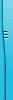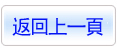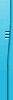商品編號:DVD17727
商品名稱:LYNDA FINAL CUT PRO X 10.1.1 ESSENTIAL 視頻教學 英文教學版(DVD一片裝)
碟片數量:1片
銷售價格:200
瀏覽次數:33674
商品名稱:LYNDA FINAL CUT PRO X 10.1.1 ESSENTIAL 視頻教學 英文教學版(DVD一片裝)
碟片數量:1片
銷售價格:200
瀏覽次數:33674
您可能感興趣:
您可能也喜歡:
DVD13510"--"Groove3 Studio One Advanced 教學 英文正式版(DVD一片裝)
DVD12950"--"Lynda com After Effects Apprentice 09 Expressions 運算式的運用視頻教學 英文正式版(DVD一片裝)
CB0905"--"WebWorks University Training CD For Webwo
TIC2623"--"PLURALSIGHT SPRING FUNDAMENTALS 視頻教學 英文教學版
TIC1860"--"Lynda com Migrating from Outlook 2003 to Outlook 2007 英文正式版(Outlook2007主要增強功能教學)
LYNDA FINAL CUT PRO X 10.1.1 ESSENTIAL 視頻教學 英文教學版(DVD一片裝)
軟體簡介:
Learn how to build and refine your story with the redesigned editing
toolset in Final Cut Pro X. In this course, author Ashley Kennedy focuses
on getting you comfortable with each aspect of the editing process in Final
Cut—from preparation and organization, to editing and refining, to audio
and effects, to media management and exporting. Each stage of the postproduction
workflow is explained thoroughly and concisely, and uses real-world examples
from both narrative and documentary workflows.
This lynda.com course and its exercise files are only compatible with Final
Cut Pro X v10.1 or later. If you are running a prior version of Final Cut Pro
X please upgrade your software to v10.1, or, if you chose not to upgrade, use
the pre-v10.1 Final Cut Pro X Essentials course that's still available in the
lynda.com library.
Topics include:
‧Understanding nonlinear editing
‧Creating, organizing and managing libraries and events
‧Organizing footage with keywords and ratings
‧Playing and marking clips
‧Performing Insert, Append, Overwrite, and Replace edits
‧Moving and removing clips
‧Trimming in the timeline: performing ripple, roll, slip and slide edits
‧Working with connected clips and multiple storylines
‧Adjusting audio levels, EQ, and more
‧Performing a multicam edit
‧Adding and animating video and audio effects
‧Working with motion effects, speed effects, titles, themes, and generators
‧Performing primary and secondary color correction
‧Importing and analyzing footage from multiple platforms
‧Managing media and project data
‧Sharing and exporting projects