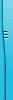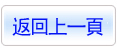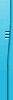商品編號:TIC2460
商品名稱:Ask Video Cubase 7 101 Moving Forward with Cubase 7 (CUBASE 7 101 入門教學錄影) 英文教學版
碟片數量:1片
銷售價格:200
瀏覽次數:33714
商品名稱:Ask Video Cubase 7 101 Moving Forward with Cubase 7 (CUBASE 7 101 入門教學錄影) 英文教學版
碟片數量:1片
銷售價格:200
瀏覽次數:33714
您可能感興趣:
Max
您可能也喜歡:
DVD5720"--"Peachpit 出品的教程 英文正式版 Peachpit Press The DV Rebels Guide Making Killer Action Movies DVD-NoPE
TIC1779"--"VTC QuickStart Steinberg Wavelab 6 英文正式版(教學:快速上手! - Steinberg Wavelab 6)
DVD10645"--"The Gnomon Workshop Vehicle Design Vol.2 Concept Breakdown and Rendering 英文正式版(教學)(DVD一片裝)
DVD17450"--"LinuxCBT BASH Edition 2013 (Bash腳本編程視頻學) 英文教學版(DVD一片裝)
DVD17452"--"TUTSPLUS JAVASCRIPT DESIGN PATTERNS 視頻教學 英文教學版(DVD一片裝)
Ask Video Cubase 7 101 Moving Forward with Cubase 7 (CUBASE 7 101 入門教學錄影) 英文教學版

軟體簡介:
CUBASE 7 101 入門教學錄影
1. Welcome to Cubase 7.mp4
2. Mouse and Modifier Keys.mp4
3. Installation Update & 32-Bit vs 64-Bit Operation.mp4
4. The Steinberg Hub.mp4
5. The New Cubase 7 Color Space.mp4
6. Double-check your Audio Interface.mp4
7. Enabling Auto Save & Other Preferences.mp4
8. A Word on the Control Room and Click Metronome.mp4
9. The Cubase Mixer is now the MixConsole.mp4
10. Full Screen Mode.mp4
11. MixConsole Signal Flow.mp4
12. Using the Windows Layout.mp4
13. Visibility and Zones.mp4
14. Searching for Channels.mp4
15. Searching for Tracks.mp4
16. Searching for PlugIns.mp4
17. Using the Racks.mp4
18. Adding Pictures and Notes.mp4
19. Showing & Hiding Channel Types.mp4
20. Using the Agents.mp4
21. Storing Channel and Rack Configurations.mp4
22. Modifying Channel Width & Height.mp4
23. Adding FX Channels.mp4
24. Double-clicking Inserts and the “e” indicator.mp4
25. A-B Compare Function.mp4
26. Spectrum Analyzer in EQ.mp4
27. Global FX Bypass Buttons.mp4
28. Resetting Channels or the Entire MixConsole.mp4
29. The Loudness Meter.mp4
30. Adding More Mix Consoles (2 and 3).mp4
31. Noise Gate.mp4
32. Compressors.mp4
33. EnvelopeShaper.mp4
34. Tube and Tape Saturation.mp4
35. Limiters and Maximizers.mp4
36. Recalling Channel Strip Presets.mp4
37. Tube Compressor & Vintage Compressor MKII.mp4
38. Voxengo CurveEQ.mp4
39. Using the CurveEQ Spectrum Matching.mp4
40. Cubase 7 and the Control Room.mp4
41. Setting Up a Cue Mix.mp4
42. The Chord Track Editor.mp4
43. VariAudio, Harmonies, and the Chord Track.mp4
44. Setting up a VST Connect Session.mp4
45. Watching a Session In Progress.mp4
46. Quick-linking and VST Control Panels in the MixCons.mp4
47. ASIO Guard and VST Performance Window.mp4
48. Hermode Tuning.mp4
49. The Remote Control Editor.mp4
50. Zoom MEM and Zoom ZAP.mp4
51. Adjusting Handles with the Scrub Tool.mp4
52. Using Safe Start-up Mode.mp4
53. Volume Max and Portuguese, Obrigado .mp4